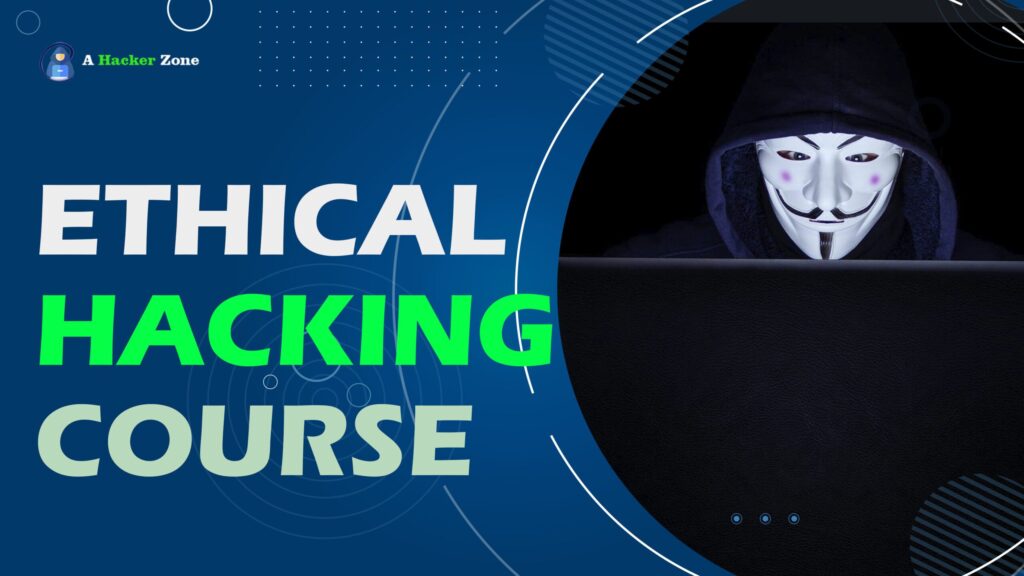Sim cloning
Sim cloning is the process of creating an identical copy of a Sims game character. This can be useful if you want to create a backup of a certain sim, or if you want to create a copy of a sim to use in another game. To clone a sim, follow these steps:
what is sim cloning?
sim cloning is the method by that we can clone sim cards after cloning the calls, messages will come on both the sims same we can do the same work both the clone sims but there are some terms and conditions to cloning a sim
1-we cannot clone any sim card there are 3 types of sim in the market based on three algorithms COMP128v1, COMP128v2, and COMP128v3 it is very important to note that only version comp128v1 sim card can clone but 70 % of the sim card we use are in comp128v1 sim card.
Sim cloning is the creation of a copy of an existing sim card. This process can be used to create backups of sim cards in case the original is lost or damaged, or to transfer data between two sim cards. Cloning a sim card is a simple process that can be done using a few common tools.
Materials Needed:
– Sim card reader
– Computer
– Blank sim card
– Program to read/write sim card data (some phone manufacturers include this program on their website)
1. Insert the original sim card into the sim card reader and connect it to the computer.
2. Use the program to read the data from the original sim card and save it to your computer.
3. Insert the blank sim card into the sim card reader.
4. Use the program to write the data from the original sim card to the blank sim card.
5. Remove the blank sim card from the reader and insert it into your phone. Your phone should now be able to use the blank sim card as if it were the original.
Let’s learn in Details——————————————————————————————————————–
Things required to clone a sim
Blank Programmable SIM Card
I got this one from Amazon, you can also buy one from Ali baba
A SIM Firmware Reader/Writer
I also got this on Amazon, but it’s available on Ali baba
You need Two Software
- MagicSIM
- USB SIM Card Reader
Download and install: MagicSIM
Download and install: USB SIM Card Reader
Note: Access to the victim’s SIM for about 15 to 20 minutes ??
Steps to clone a sim.
Step1 remove the sim from the phone that you want to clone and insert it into the sim card reader click read from the card in magic SIM.
Select crack sim in the toolbar when it shows “connected’’
Step2 Click strong KI and select all of the other find options and then click start. Once your KI is found and the crack is finished, click the file, save the file info into a folder
Step3 You must click disconnect from the file menu or you will ruin your SIM card[Important, Otherwise SIM will crack]
Step4 Once it says disconnected. Remove the SIM card Put the SIM in your phone and see if it still works, it should. (If not, either you did not unlock your SIM card, or you tried to copy it instead of crack and save retry again)
Unlock SIM Card
Go to phone tools and select sim card, then select unlock sim, it will prompt for a code. Call the network provider, they will ask for your phone number, your account info, name, and security code, then they will ask why you want to unlock your sim card, just tell them you need to unlock your sim to get it to work with your overseas phone or something they will do. Once they give you a sim unlock code enter it, and it will say the sim is unlocked
step5 insert the blank sim card And open the USB sim
Card Reader Software is not a magic SIM at this time.
Step6 click on the connection it will say no information is formed if it is truly a blank sim card
Step 7 Select the write to SIM, it will prompt you to select a .dat file, select the one you saved earlier.
Step 8 Now click on the start, it will take about 10 minutes to write it, once it is complete, it will ask for a security code, enter the security code the network provider gave you, then click Finish sim will be cloned.
DONE: You have successfully cloned a SIM Card.