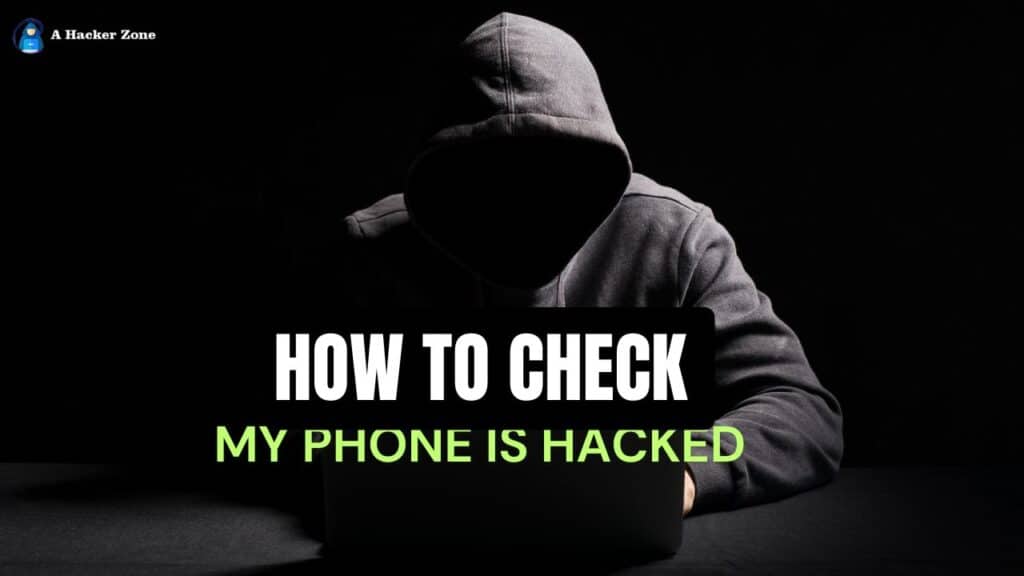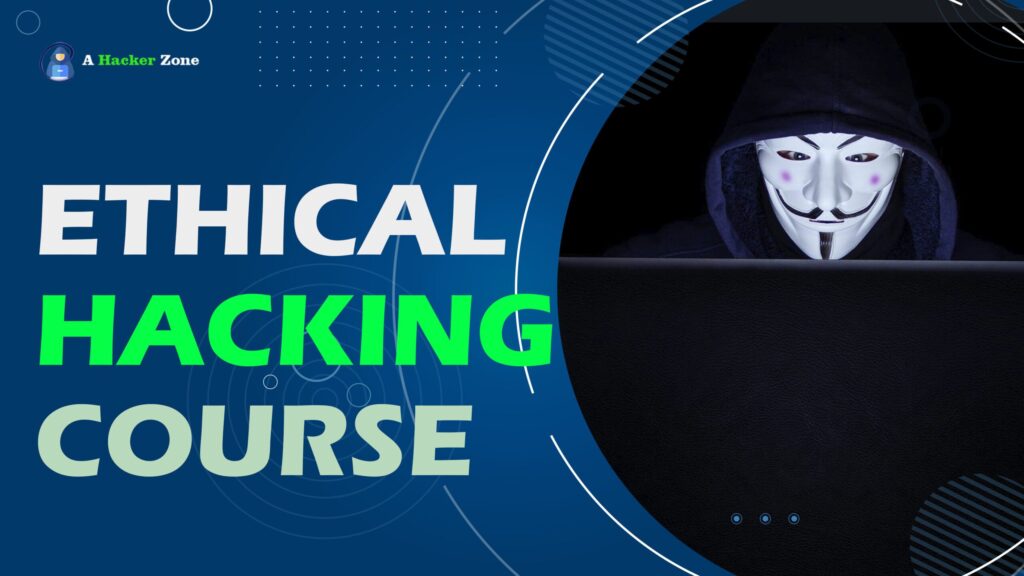How to check my phone is hacked.
How to check my phone is hacked : In today’s digital world, our smartphones hold a wealth of personal information, including emails, passwords, photos, and even financial details. As a result, they are frequent targets for hackers. If you suspect your phone has been compromised, it’s important to act quickly.
How to check my phone is hacked
Here’s a comprehensive guide to help you determine if your phone is hacked and what steps to take to protect yourself. how to check my phone is hacked or not
Signs That Your Phone May Be Hacked
1. How to check my phone is hacked or not
If you notice strange activity on your phone, such as apps opening by themselves, settings changing unexpectedly, or unexplained actions, it could be a sign that your phone has been compromised. For instance, your phone might start sending messages or making calls without your involvement.
2. Rapid Battery Drain
A sudden increase in battery consumption can be a red flag. Malware or unauthorized apps running in the background can drain your battery at an unusually fast rate. If your phone’s battery usage spikes even when you’re not actively using it, this could indicate that something is running secretly.
3. Increased Data Usage
Hacked phones often experience higher-than-usual data consumption, especially if malicious apps or software are sending information to external servers. You may notice that your data usage is significantly higher than usual, even if you haven’t been using your phone more frequently.
4. Unfamiliar Apps or Files
One of the most common signs of a compromised phone is the presence of unfamiliar apps, files, or programs. If you see apps you don’t remember downloading or files you don’t recognize, it’s possible that they were installed by a hacker to gain access to your information.
5. Overheating
If your phone is constantly overheating, it could be a sign of malicious software running in the background. Hackers may install programs that use up your phone’s resources, causing it to overheat. This can happen even if you’re not using resource-intensive apps.
6. Strange Pop-up Ads
Seeing unusual pop-up ads on your phone, especially ones that seem to appear out of nowhere, can indicate that your device is infected with adware or other malicious software. These ads may redirect you to fraudulent websites or install additional malware.
7. Unusual Charges or Messages
If you notice unfamiliar charges on your phone bill or receive strange messages (especially ones containing suspicious links or numbers), it could be an indication that your phone is being controlled remotely or used for fraudulent activities.
8. Slower Performance
A sudden slowdown in your phone’s performance, such as apps crashing more frequently or the phone freezing, might be a sign of malware or spyware. Hackers often use hidden processes that drain the phone’s resources, resulting in lag or decreased performance.
9. Strange Behavior of Your Phone’s Camera or Microphone
If your camera or microphone turns on by itself without your consent or shows activity that you didn’t initiate, it could be a sign that someone is remotely monitoring your phone. Spyware or surveillance apps could be responsible for this.
10. Suspicious Account Activity
If you notice unusual activity on your email, social media, or bank accounts, this could be linked to a hacked phone. Hackers can use your phone to access your accounts and perform unauthorized actions, such as sending spam messages or making transactions.
How to Check for Malware or Unauthorized Access
If you suspect your phone has been hacked, follow these steps to check for malware or unauthorized access:
1. Check Installed Apps
Review the apps installed on your phone and look for anything unusual. On Android, go to Settings > Apps to see a list of installed applications. On iPhone, go to Settings > General > iPhone Storage. If you spot an unfamiliar app that you didn’t install, research it online to determine if it’s safe or if it has a reputation for being malicious.
2. Check Battery Usage
Go to Settings > Battery (on both Android and iPhone) to see a list of apps using the most battery. If you notice any apps consuming an unusually high amount of battery that you don’t use often, it could be a sign that something suspicious is running in the background.
3. Review Data Usage
Check your phone’s data usage to see if any apps are consuming more data than usual. On Android, go to Settings > Network & Internet > Data Usage. On iPhone, go to Settings > Cellular > Cellular Data Usage. If you see unexpected spikes in data usage, especially from unfamiliar apps, it could indicate malicious activity.
4. Monitor Your Phone’s Permissions
Review the permissions granted to apps on your phone. If a particular app has access to sensitive data or functions it doesn’t need (such as access to your camera, microphone, or location when not required), it could be a sign that the app is malicious. On Android, go to Settings > Apps & notifications to see app permissions, and on iPhone, go to Settings > Privacy.
5. Run Security Software
Use a reputable mobile security app to scan your phone for malware or potential security threats. Many antivirus apps offer scanning tools for detecting malware, spyware, or other harmful software. Some popular options include Avast, McAfee, and Norton. Running a security scan can help identify if your phone is compromised.
6. Reset Your Phone
If you’ve found signs of malware or suspect your phone is hacked, performing a factory reset may be the best solution. A factory reset will erase all data and restore your phone to its original settings. Make sure to back up your important data before doing so. On Android, go to Settings > System > Reset > Factory Data Reset. On iPhone, go to Settings > General > Reset > Erase All Content and Settings.
How to Protect Your Phone from Being Hacked
How to check my phone is hacked or not: Prevention is always better than a cure. Here are a few steps you can take to secure your phone and protect it from being hacked:
1. Install a Reliable Antivirus App
Keep your phone protected by installing a reputable antivirus or mobile security app. These apps can help you detect and remove any malware or unauthorized apps before they cause any harm.
2. Use Strong Passwords and Two-Factor Authentication
Ensure your accounts are protected with strong, unique passwords. Use two-factor authentication (2FA) wherever possible to add an extra layer of security.
3. Avoid Untrusted Apps and Sources
Only download apps from trusted sources like the Google Play Store or the Apple App Store. Avoid downloading APK files or apps from third-party websites, as they may contain malware.
4. Keep Your Phone Updated
Regularly update your phone’s operating system and apps. Software updates often include security patches that can help protect your phone from vulnerabilities.
5. Be Careful with Public Wi-Fi
Avoid using public Wi-Fi networks for sensitive activities like online banking or shopping. Public Wi-Fi is often unencrypted and can be a target for hackers to intercept your data.
6. Monitor Your Accounts
Keep an eye on your accounts for any suspicious activity. Regularly check your bank statements, social media activity, and other online services for unauthorized transactions or messages.
How to check my phone is hacked or not
Your phone is a valuable tool that stores much of your personal information, making it a prime target for hackers. Recognizing the signs of a hacked phone is crucial to protecting yourself and your data.
How to check my phone is hacked
If you notice unusual behavior, check your phone for potential malware or unauthorized access. Always take proactive measures to secure your phone, such as using strong passwords, avoiding suspicious apps, and keeping your software updated. How to check my phone is hacked
By staying vigilant and following the steps outlined in this guide, you can minimize the risk of your phone being hacked and protect your personal information.
Learn More:
Contact us: @Support
Contact us If You Need any Help >>>Click here
Advance Carding Course
Do you want to learn carding from basic to advanced? If yes, then Enroll Advance Carding Course
Join our Team as a Member For Life time